
SDL2 Turn-based Strategy
A downloadable game for Windows and Linux
A game based on the SDL2 Strategy tutorial by Parallel Realities. Guide 3 wizards to victory over a bunch of ghosts.
== How to play ==
Scroll the map using WASD.
Click on a wizard to select them. A yellow pulsing square will appear over them. Click again to show their move range (blue highlight). Click again to display their attack range (red highlight). Click again to clear the highlight.
Each wizard has 2 action points (AP), to use for either moving or attacking. Taking an action will deduct 1 AP. Once all a wizard's AP is used up, they will need to wait until the next turn to get more.
To attack a ghost, they must be in your attack range. Click on a ghost to target it. A red pulse square will appear over it. Click again to attack. The chance of hitting the ghost with your attack will be displayed in the top-right hand corner of the screen, alongside the damage.
Wizards cannot move through slime pools, but ghosts can. Slime pools can be targeted and destroyed (100% chance of hitting).
A wizard is defeated if their HP is reduced to 0 during play. The game ends if all wizards are defeated or no ghosts remain.
== Items ==
Various items can be found on the battlefield. They can be picked up by walking on top of them (the movement must end on the square the item is on).
Pancakes - Restore 10 HP
Magic crystal - Restore 10 ammo
== HUD controls ==
Five command icons are displayed on screen during the player's turn. From left to right:
Prev unit: select the previous wizard.
Center on unit: centre the camera on the current wizard.
Next unit: select the next wizard.
Move range: display the move range of the current wizard (toggle).
Attack range: display the attack range of the current wizard (toggle).
End turn: ends the player's turn, and begins the AI's turn.
== Ending the game ==
The game will end when either all the wizards are killed or the ghosts are destroyed. At this point, a game over screen will be displayed. Clicking the left mouse button will end the game.
== Command line arguments ==
Three command line options are available:
-sound <n> : set the sound volume, to a value between 0 and 10
-music <n> : set the music volume, to a value between 0 and 10
-seed <n> : set the id of the map to play. When the game starts, the id of the map will be printed to the log (stdout or file, depending on OS)
== Control summary ==
WASD: Scroll map
Left mouse button: Select wizard / target enemy / attack enemy
Mouse wheel: cycle through wizards
Space: End turn
Download
Click download now to get access to the following files:

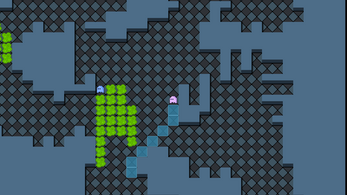
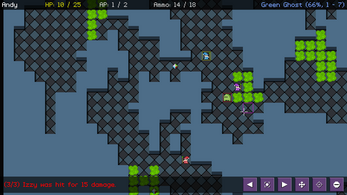


Comments
Log in with itch.io to leave a comment.
Decided to buy the game for an extra amount to thank you for the tutorial to this game. A couple of weeks ago I decided to write a turn-based tactical roguelike and your tutorial series is saving me a lot of research time.